Accurate painting cost estimation is crucial for the success of residential and commercial painting projects. For contractors, cost estimators, and asset managers, ensuring precise figures prevents budget overruns and project delays. Traditional methods are often tedious and prone to errors. That’s where Paint Cost Estimator CPR Software for Excel revolutionizes the process, offering a seamless, efficient, and professional solution.
This advanced software operates entirely within the familiar MS Excel environment, integrating cutting-edge tools such as a built-in Space Calculator, detailed material and labor price modules, and customizable reporting features. Streamlining these critical tasks enables painting contractors to produce accurate estimates, saving time and effort.
What is Paint Cost Estimator CPR Software?

PaintCOST Estimator CPR Software is a comprehensive tool designed specifically for painting contractors. It eliminates the complexities of manual cost estimation by automating calculations and offering reliable data insights. With endorsements from leading contractor services, this software has established itself as the gold standard for painting cost estimations.
Key Features Include:
- Integrated Space Calculator: Automatically measures and calculates spaces for precise material and labor needs.
- Material and Labor Pricing Modules: Access updated price metrics for accurate estimates tailored to market conditions.
- Customizable Reporting: Leverage Excel’s capabilities to generate detailed, professional reports.
How Does PaintCOST Estimator Work?
The PaintCOST Estimator CPR Software combines essential tools into a single, intuitive platform. Leveraging Excel allows users to perform detailed tasks without requiring additional software expertise.
- Input Project Details: Enter dimensions, project type, and scope into predefined templates.
- Calculate Material and Labor Costs: The software automates calculations using industry-standard pricing.
- Generate Reports: Use Excel’s reporting functions or built-in templates to share comprehensive cost breakdowns with stakeholders.
Benefits of Using PaintCOST Estimator CPR Software
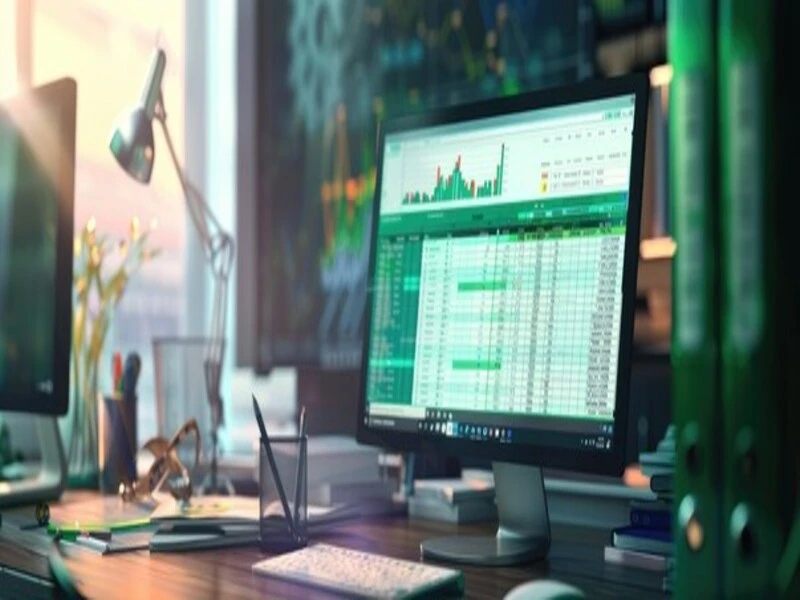
- Saves Time and Effort: Manual estimations can be overwhelming, especially for large-scale projects. This software automates repetitive calculations, significantly reducing estimation time.
- Improves Accuracy: Errors in cost estimation can lead to budget overruns. The software’s data-driven approach ensures precise calculations, aligning costs with project requirements.
- Enhances Professionalism: Professional-grade reports strengthen your credibility with clients and stakeholders, helping you secure more contracts.
- Adaptable to Various Projects: Whether a residential or commercial project, the software is versatile enough to accommodate different project scales and complexities.
Who Should Use PaintCOST Estimator CPR Software?
This software is ideal for:
- Painting Contractors: Simplify estimations for multiple projects.
- Cost Estimators: Rely on accurate data for reliable budget projections.
- Asset Managers: Streamline project oversight with clear cost breakdowns.
Why Excel Integration Matters
Operating within Excel offers unmatched flexibility. Users can customize templates, apply advanced formulas, and integrate with existing workflows, making the transition seamless and efficient.
With the PaintCOST Estimator CPR Software, Excel has become more than just a spreadsheet tool—it has become a powerful, all-in-one painting project management solution.
Getting Started with PaintCOST Estimator CPR Software
Step 1: Download and Install
The installation process is straightforward. Download the software and integrate it into your Excel environment.
Step 2: Familiarize Yourself with Features
Explore the user-friendly interface and familiarize yourself with key tools like the Space Calculator and reporting templates.
Step 3: Start Estimating
Input your project details and let the software handle the calculations. Use detailed reports to communicate effectively with clients and stakeholders.
The Bottom Line
The PaintCOST Estimator CPR Software for Excel is more than just a tool—it’s a game-changer for painting professionals. By simplifying complex calculations, enhancing accuracy, and offering professional-grade reporting, this software ensures that your painting projects are completed on time and within budget. For an in-depth look at more software tools and insights, check out ShortEngine.com Software and Apps, a comprehensive resource for tech enthusiasts and professionals alike.
Embrace the future of cost estimation and elevate your professional credibility with the PaintCOST Estimator CPR Software today.
FAQs
Q1. What makes PaintCOST Estimator CPR Software unique?
Its combination of a built-in Space Calculator, customizable pricing modules, and Excel integration makes it the most versatile and accurate tool for estimating painting costs.
Q2. Is this software suitable for small-scale projects?
It’s designed to handle projects of all sizes, from small residential jobs to significant commercial endeavours.
Q3. Can I customize the templates?
Absolutely. Excel’s flexibility allows you to tailor templates to match specific project needs and preferences.
Q4. Does it include updated pricing for materials and labour?
The software includes regularly updated pricing metrics to ensure accurate cost projections.
